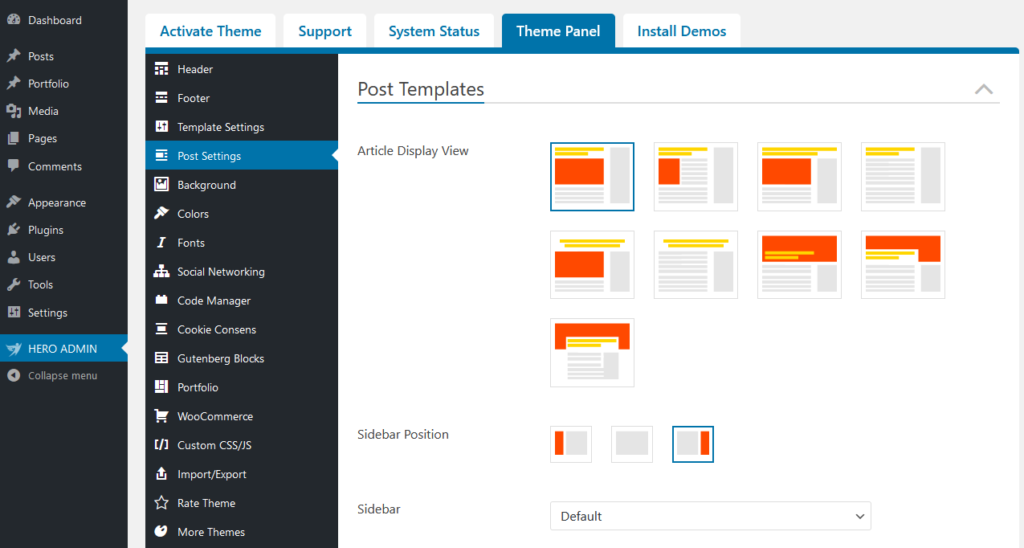In HERO ADMIN, you have two different types of options to customize your posts:
- Post Settings – These options will be applied to all posts, and you can find them in the HERO ADMIN > Theme Panel > Post Settings
- Individual Post Settings – You can apply them individually for each post. You will find these options under your post while editing.
How To Change The Post Templates?
HERO ADMIN currently offers 9 different Styles, each with its own unique design. The Post settings option is located in HERO ADMIN > Theme Panel > Post Settings > Post Templates, and it allows you to customize posts settings.