In this section you can set up all the elements displayed on your portfolio pages.
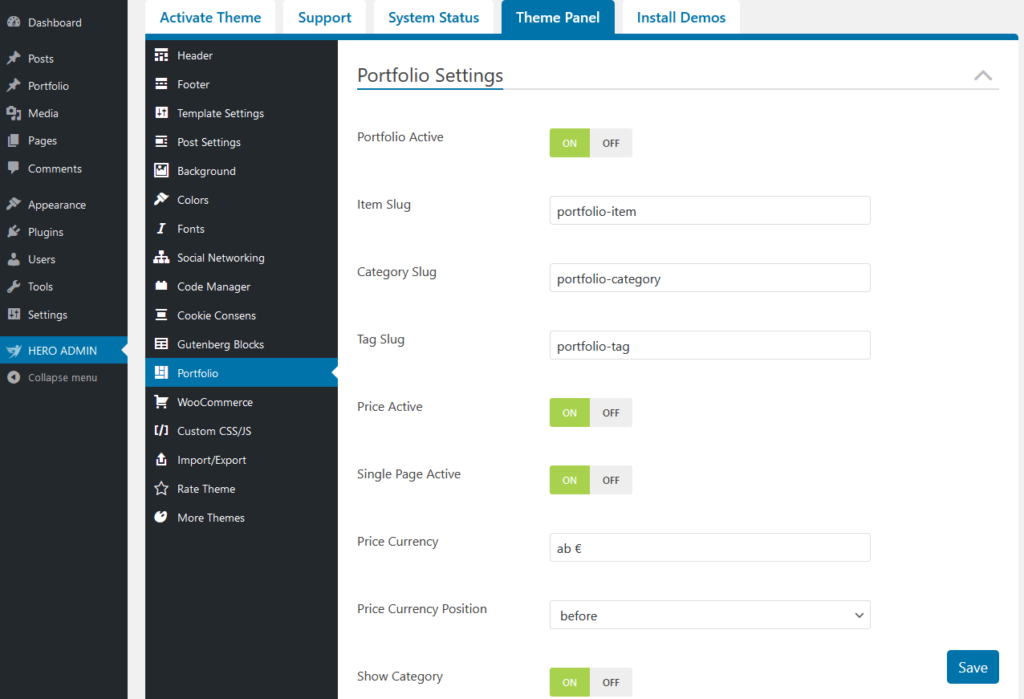
- Portfolio Active – Generally activate or deactivate the display of the portfolio function.
- Item Slug – Define the URL structure where your portfolio detail page should be accessible.
- Category Slug – Define the URL structure where your Portfolio Category page should be accessible.
- Tag Slug – Define the URL structure where your Portfolio Tag page should be accessible.
- Price Active – Do you want to display prices on your portfolio content? Enable or disable this feature.
- Single Page Active – In many cases it is not necessary to show a portfolio detail page. Here you can activate or deactivate it.
- Price Currency – Here you can set the currency of your prices. Additionally you can enter a text before or after the currency symbol.
- Price Currency Position – Here you can define where the price should be shown on your portfolio image.
- Show Category – Should the portfolio category be displayed? Here you can enable or disable that it is shown.