HERO ADMIN allows you to set your logo as an image file. It is only required to upload one logo, and it will be used in every location.
To comply with the best SEO practices, on the site’s homepage, the logo is wrapped inside a H1 HTML container. On the other pages (category, tag, archive, post single etc.), the title is wrapped inside a H1 container.
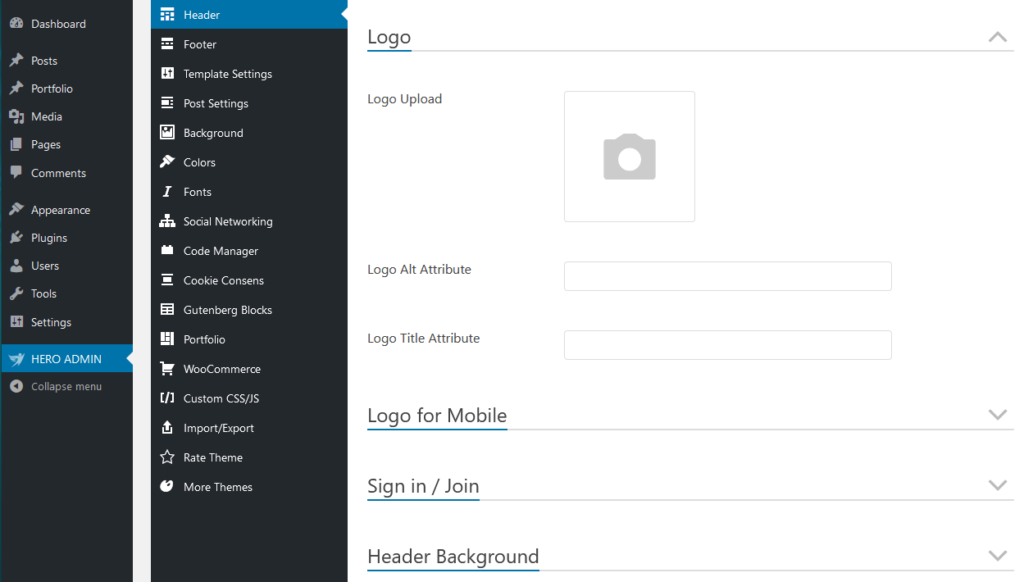
Upload Logo
To upload a logo, go to HERO ADMIN > Theme Panel > Header and expand the Logo section. You will find 3 options: Logo upload, Logo Alt Attribute and Logo Title Attribute. The Logo upload is the section where you add a logo for the desktop. The logo must be a .png or .jpg file.
Logo For Mobile
You can optionally load a different logo on mobile phones and small screens. Usually the logo is smaller, so that it can fit in the smart affix menu.
To upload your logo for mobile, go to HERO ADMIN > Theme Panel > Header, and open the Logo for mobile section. Logo mobile is the section where you add a logo for the mobile.
- The recommended size for the Mobile Logo image is 44px x 44px (88px x 88ps retina).
- After finishing the upload, click the Save Settings button.
Favicon Upload
The favicon is an icon associated with a URL that is variously displayed, such as in a browser’s address bar or next to the site name in a bookmark list.
To add a favicon to your website, go to HERO ADMIN > Theme Panel > Header, and open the Favicon section, select the favicon file you would like to use and click Upload. Your Favicon must be a .png file.
- The recommended size for the Favicon image is 16px x 16px.
- After finishing the upload, click the Save Settings button.