After you’ve downloaded the theme files go to the Appearance section in WordPress and select the Themes sub menu.
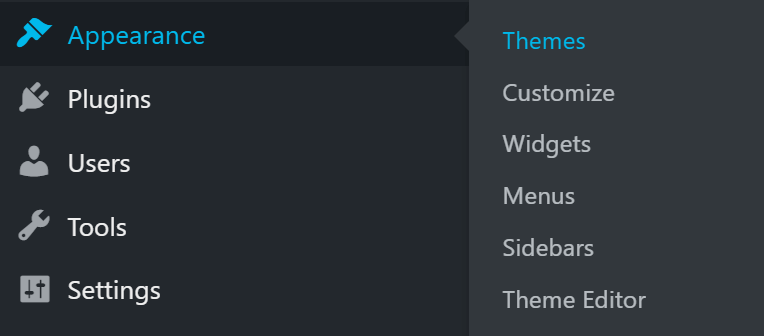
On the page click Add New:
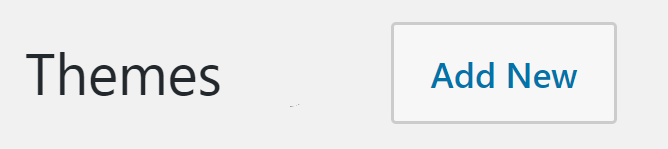
Then click Upload Theme:
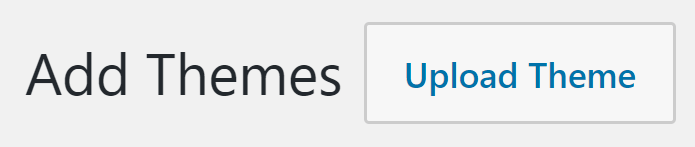
Install the theme file by selecting the Choose file option and locating the just downloaded zip file. Once done, press the Install Now button.

Once the installation is successfull click Activate and you will be redirected to the themes dashboard.