With your purchase of this theme, the first step is to download the package from ThemeForest. You will find all of your downloads under this link.
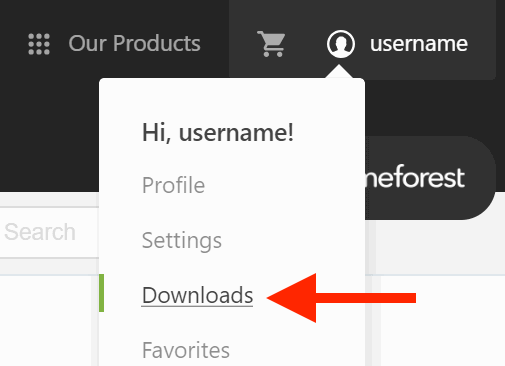
Upon clicking the Download button you will be presented with four options:
- All files & documentation This will download a large ZIP package including: Theme files and documentation.
- Installable WordPress files only This is a ready to install zip file with Theme. It does not need to be unzipped like the package above.
- License certificate & purchase code (PDF) This is the purchase code ( license key) which is used to register the theme in the HERO ADMIN dashboard.
- License certificate & purchase code (text)