This set of options is quite important in your footer construction. Go to HERO ADMIN > Theme Panel > Footer, and expand the Footer Info Content section to customize this area.
In this section, you can add a logo and a descriptive text.
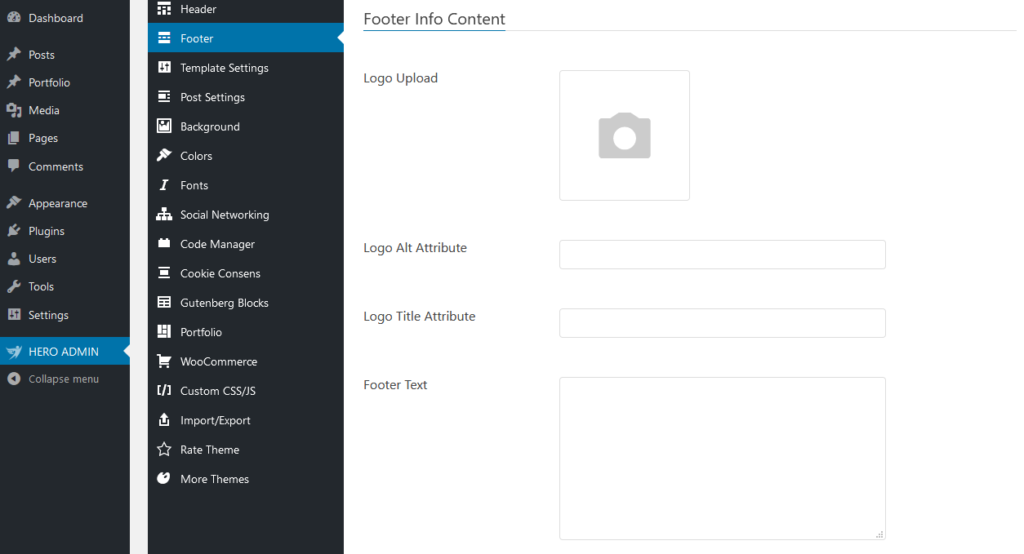
Footer Logo
As Footer Logo, you can choose to display a different one from the header logo. If the footer logo is not specified, the site will load the default logo. Go to HERO ADMIN > Theme Panel > Footer, and expand the Info Content section. Click the Upload button. There are several footer logo size variations, depending on the template you want to use.
Footer Text
The footer text is usually a text about your site’s topic, a very short and relevant description. To assign a text to this area, go to HERO ADMIN > Theme Panel > Footer, and expand the Info Content section. Write your text and click the Save Settings button.