HERO ADMIN has a font customization theme section where you can set custom, Google, Typekit or standard fonts, font sizes and font line heights. Everything you need to adjust your website fonts, you will find under the Fonts tab!
What Can I Change?
In each area, you will find a standard font, size, line height, style, and weight loaded by default. All these elements are fully customizable.
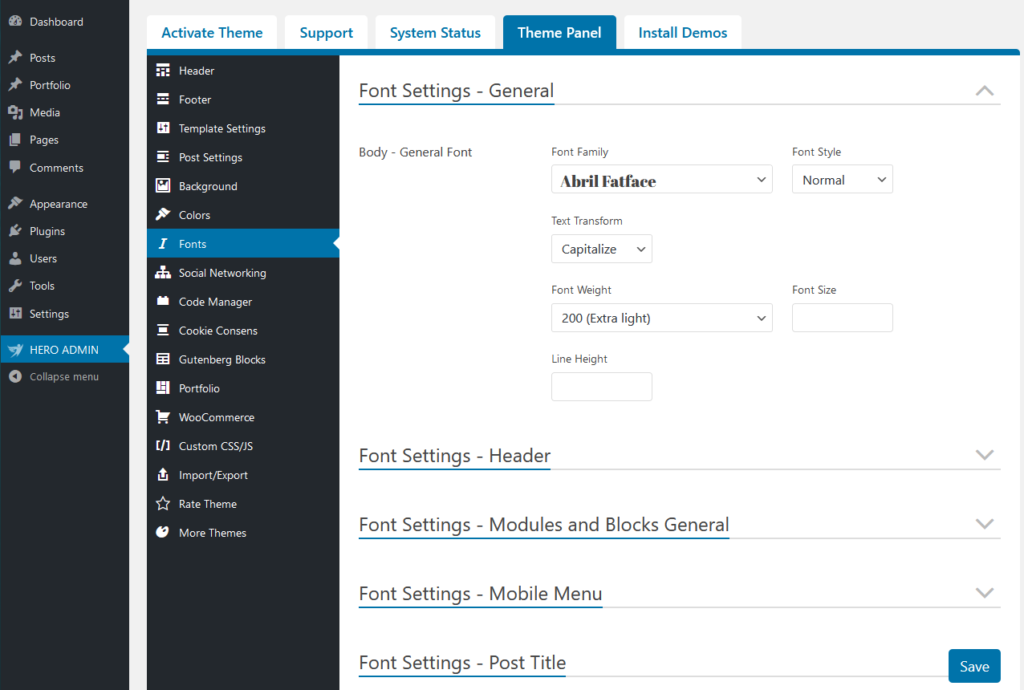
In HERO ADMIN > Theme Panel > Fonts, there are 12 areas to manage fonts for your website.
- Font Settings – General
- Font Settings – Header
- Font Settings – Modules and Blocks General
- Font Settings – Mobile Menu
- Font Settings – Post Title
- Font Settings – Post Subtitle
- Font Settings – Post Content
- Font Settings – Post Elements
- Font Settings – Pages
- Font Settings – Footer
- Font Settings – Cookie Consens
- Font Settings – Other